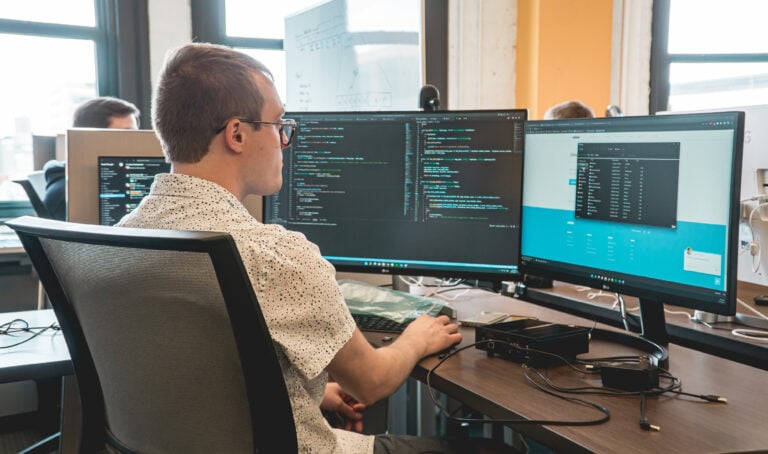At this year’s WWDC, Apple quietly announced one of their upcoming products for iOS 7, the iBeacon. Even if you’ve been following WWDC and the iOS 7 announcements, you might not have heard of the iBeacon. And even if you’ve heard the name, you still might not know what it does – Apple hasn’t given the thing a whole lot of press, and the name iBeacon was only seen on one slide in the keynote. In this post, we’ll try to shed some light on the big question: WTF is an iBeacon, and what does it do?
It Ain’t Easy Out Here For A GPS Signal
If you’ve ever tried to use Google Maps in the basement of a building or in the middle of a crowded multi-level mall, you know that acquiring a GPS signal is somewhat difficult to do indoors, no matter how nice your sensor is. GPS signals come from satellites, so having line-of-sight access to the sky is very important for GPS reception. People who live in foggy cities like San Francisco know that sometimes even cloudy days can block your line-of-sight to the GPS satellites above.
There are plenty of situations in which you’d want to be able to use location data indoors. For example, if you’ve ever taken a trip to the Mall of America, you’ve probably gotten lost between the multiple food courts and the various Caribou Coffee shops. Most of the time, pulling out your iPhone wouldn’t have helped because your GPS signal would be shadowed by the floors of the building above you. So what can you do to find your way?
Bluetooth Low Energy: Not Your Mother’s Bluetooth
The iBeacon is Apple’s answer to this problem. We think it’s a really cool extension of Bluetooth Low Energy (BLE) technology.
Bluetooth Low Energy also goes by the names Bluetooth 4.0 and Bluetooth Smart. Under the hood, it’s actually very different from classic Bluetooth – it’s built specifically to save energy and make your devices’ batteries last longer.
The tradeoffs of choosing BLE over standard Bluetooth are that BLE only supports very low data rates, so you won’t be streaming audio via BLE any time soon – but you can send small files if you’re creative, and it works extremely well for small data packets sent from sensors.
Devices built with energy efficiency in mind can achieve battery lives of several years running off coin-cell batteries like the CR2540. This makes them ideal for wireless devices that stay in one place and would be annoying to recharge.
Where Were We Again?: Geolocation Indoors
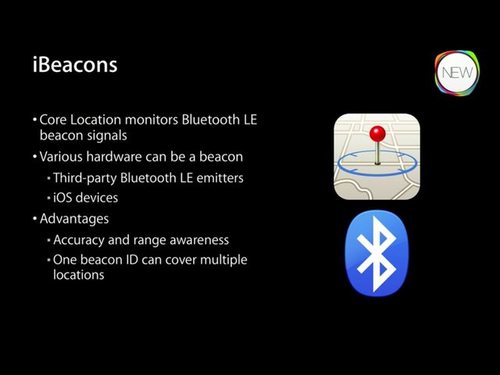
Say you’re at the Mall of America and you’re lost. You try to consult your iPhone, but your Maps app can’t get a GPS lock and, as such, is being substantially less useful than normal. What if, instead of having to acquire a GPS signal through meters of concrete and steel, you could connect to nearby stationary “beacons” that had a hard-coded GPS location they were constantly broadcasting and get its location that way?
That’s one thing Apple seems to be planning with the iBeacon. Check out the slides Apple displayed at WWDC 2013. Part of the core functionality that the iBeacon has is that it appears to link into iOS Core Location, meaning it should work seamlessly with other apps if we’re lucky.
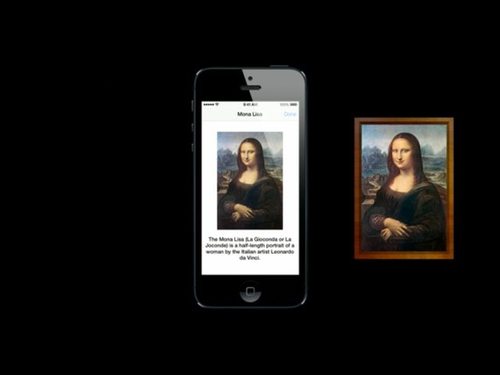
Very fine (the opposite of coarse) location is known as microlocation, and the WWDC slides show some other cool possibilities for this technology. For example, a visitor to an art gallery could pull out their phone and read more information about the exhibit they’re viewing. The phone would know that it’s near a specific exhibit because the exhibit would have an iBeacon inside it broadcasting its location. The iBeacon might also have extra data – perhaps a URL – to help users’ devices pull up some useful data. For example, an iBeacon attached to an art exhibit might have a URL that points to the Wikipedia article on the exhibit.
QR Codes Suck. It’s 2013. We can do better!
QR codes suck. They really do. Please don’t force your users to use a QR code.
Meanwhile, Apple’s been firmly refusing to get behind NFC (Near Field Communication). When iOS 7’s Airdrop was introduced during WWDC, Craig Federighi noted “there’s no need to wander around the room, bumping your phone” to transfer files from one device to another. And NFC doesn’t have the best reputation, thanks to terrible product placement.
So what options are available if a store wants to interact with your phone? Apple’s WWDC slides suggest that if you go to a local shop, your phone could connect to an iBeacon and negotiate an electronic receipt to be sent straight to your phone in place of a paper receipt. Neat!
The iBeacon seems like it might lend itself well to smartphone loyalty programs, too. For example, the Belly loyalty program currently runs on iPads and uses QR codes from your phone to register your visits. That could easily be replaced with a proximity-based connection to your iPhone, and customers might like it more than trying to scan a QR code off an LCD screen in various levels of lighting. Considering that iOS devices can act as iBeacons, that’s one of our predictions for the future of this technology.
Conclusion
There are definitely more possible uses than those we’ve listed above for the iBeacon. We’ll learn more about this when Apple’s developer NDAs expire and more info is posted about what an iBeacon is, how to build one, and what an iBeacon is useful for. Right now, this looks like a really neat technology that has some serious potential to displace the status quo of “NFC, QR, or typing a code in by hand” depending on what your smartphone supports.