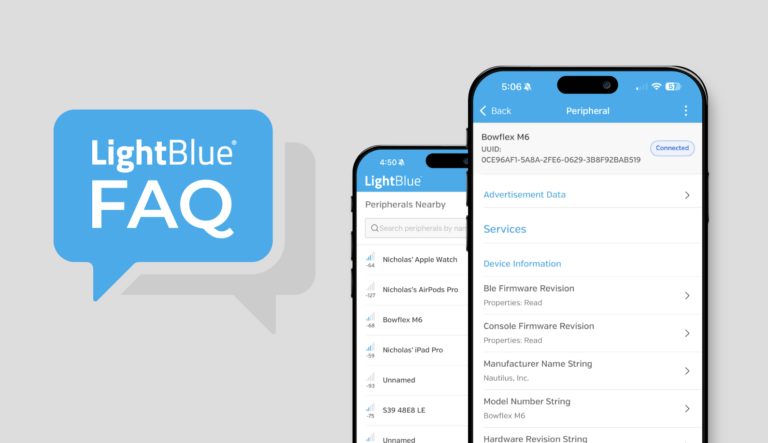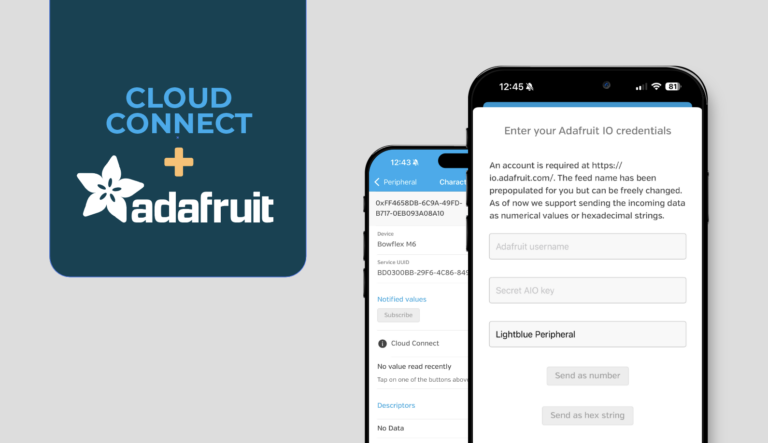Cloud Connect for LightBlue® makes it easy to stream Bluetooth Low Energy (BLE) data directly from your device to the cloud—no custom app development or SDK integration required. Whether you’re validating a prototype, running a quick connectivity test, or setting up a proof of concept, Cloud Connect helps you get BLE data where it needs to go in just a few steps.
Cloud Connect is built for engineers, testers, and developers working on BLE-enabled devices who need a fast, no-code way to validate cloud connectivity during development or prototyping.
Currently available in LightBlue for iOS, Cloud Connect supports two major cloud platforms:
- Amazon Web Services (AWS) IoT Core – for secure, enterprise-grade IoT applications
- Adafruit IO – for fast setup, real-time dashboards, and visual prototyping
Just input your credentials, select your target service, and configure your data stream. With support for notifications and indications from BLE characteristics, Cloud Connect simplifies what used to be a time-consuming and code-heavy process.
Why Use Cloud Connect?
Many developers working with BLE devices ultimately need to send data beyond the smartphone, often to a backend for monitoring, analysis, or alerting. Traditionally, this required building a custom mobile app, integrating cloud SDKs, and writing BLE communication logic from scratch.
Cloud Connect eliminates that overhead, allowing you to:
- Test BLE-to-cloud flows early in development
- Explore device behavior without writing code
- Validate cloud connectivity before building full applications
It’s a fast, flexible way to close the gap between prototype and production.
What You’ll Need to Use Cloud Connect
To get started quickly, make sure you have:
- LightBlue App for iOS (latest version)
- A BLE peripheral that supports notifications or indications
- Valid AWS IoT or Adafruit IO credentials
- Internet connectivity for cloud streaming
Note: Cloud Connect is currently available on iOS only. Android support is not available at this time.
Using Cloud Connect Alongside Other LightBlue Features
Cloud Connect is most powerful when used as part of the full LightBlue workflow. It complements the existing tools you already rely on for BLE testing and development:
- Characteristic Read/Write & Notifications
Interact with characteristics as usual in LightBlue. When testing notifications or indications, enable Cloud Connect to stream real-time data to the cloud while you monitor BLE behavior locally. - Peripheral Simulation
Use LightBlue to simulate a peripheral device and generate sample data. With Cloud Connect, you can send that simulated data to AWS IoT or Adafruit IO—ideal for validating backend logic and cloud dashboards without needing physical hardware. - Logging & Debugging
While Cloud Connect handles cloud transmission, LightBlue still captures logs and BLE traffic locally. This lets you troubleshoot both ends of the connection in one place. - Rapid Prototyping
Whether you’re building a quick demo or exploring a new use case, Cloud Connect helps you set up a BLE-to-cloud data path in minutes—without slowing down to build and maintain throwaway code.
Setup Guides
Ready to start using Cloud Connect? Check out our step-by-step integration guides:
These guides walk you through everything from authentication to data stream configuration, so you can move quickly from concept to live prototype.