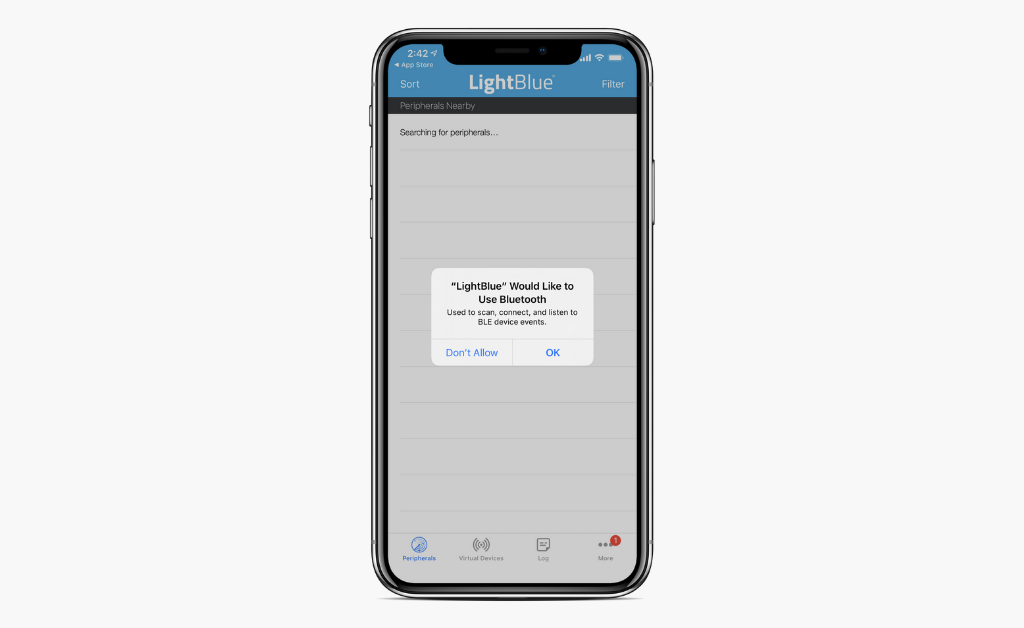iOS 13’s new Bluetooth permissions have sparked many questions, and everyone’s concluding that Bluetooth apps are tracking them. With the inevitable backlash that will arise from this conclusion, will everyone start denying apps access to Bluetooth? Will Apple respond by making Bluetooth permissions even more restrictive, as they have done for Location Services? Will this be the end of connected products over Bluetooth?
Honestly, probably not.
The change in Bluetooth permissions will only impact two things:
- Apps will need to be more transparent about how they use BLE.
- Apps that are using Bluetooth in an unethical or unnecessary manner will be more likely to get called out.
What happened in iOS 13?
iOS 13 debuted several privacy permissions updates. One of which is a new permission box that asks the user for permission when an app attempts to use Bluetooth for the first time. This prompt appears on all sorts of apps. Youtube, RedBox, and Snapchat all ask for Bluetooth permissions, and the online community is scratching its head and jumping to the conclusion that the apps were using Bluetooth to track people.
As a developer, you may look at an app asking for Bluetooth permissions and be able to conclude why the app needs access, but many users can not. Part of this is because many users don’t understand that Bluetooth is used for more than audio streaming. This is highlighted by a trend on social media pages discussing the new permission prompt. Many people are commenting that they thought that the permission allows the app to play music to their Bluetooth headphones. These users then stumble upon a blog saying that applications are using Bluetooth to track them.
Why did Apple make this change?
Apple’s goal for adding the Bluetooth permission was to increase transparency, which is already happening. In the past couple of weeks, several big-name apps have already become more transparent.
Just two weeks ago, Redbox was asking for Bluetooth permissions to: “connect to and share information with accessories and other Apple devices.” This is the default iOS permission prompt used when apps don’t provide a custom purpose. Today, however, Redbox asks for Bluetooth permissions to: “control your Chromecast device.” This updated message allows users to make a far more informed decision about whether they should enable Bluetooth compared to the previous prompt.
How to Make Your App More Transparent with iOS 13
Be clear about why you need to use Bluetooth. iOS’ Info.plist file allows you to specify custom messages in the permission prompts. Use these to explain why you need access. If you can’t clearly describe your reasoning in the permission prompt, then explain it in your app before the app attempts to use Bluetooth. The iOS permission prompts don’t appear until your app attempts to access the iOS SDK that requires permission to use. And if the user denies access to Bluetooth permissions, ensure that the app functions as well as it can without it. You may also want to gently remind users that Bluetooth is required to access certain features.
By increasing our transparency, and being ethical about our use of Bluetooth, we can still avoid BLE permissions getting the Location Services treatment.